Introduction
Integrating the Spotify Web API into a project has been an insightful journey, offering both technical challenges and rewarding learning experiences. In this project, I built a RESTful application that interacts with Spotify’s extensive music library, allowing users to fetch data about albums, artists, and songs. Additionally, I added a feature to play a short preview of each song. This blog will highlight the technical aspects, the learning curve, and the value users can derive from the application.
Project Overview
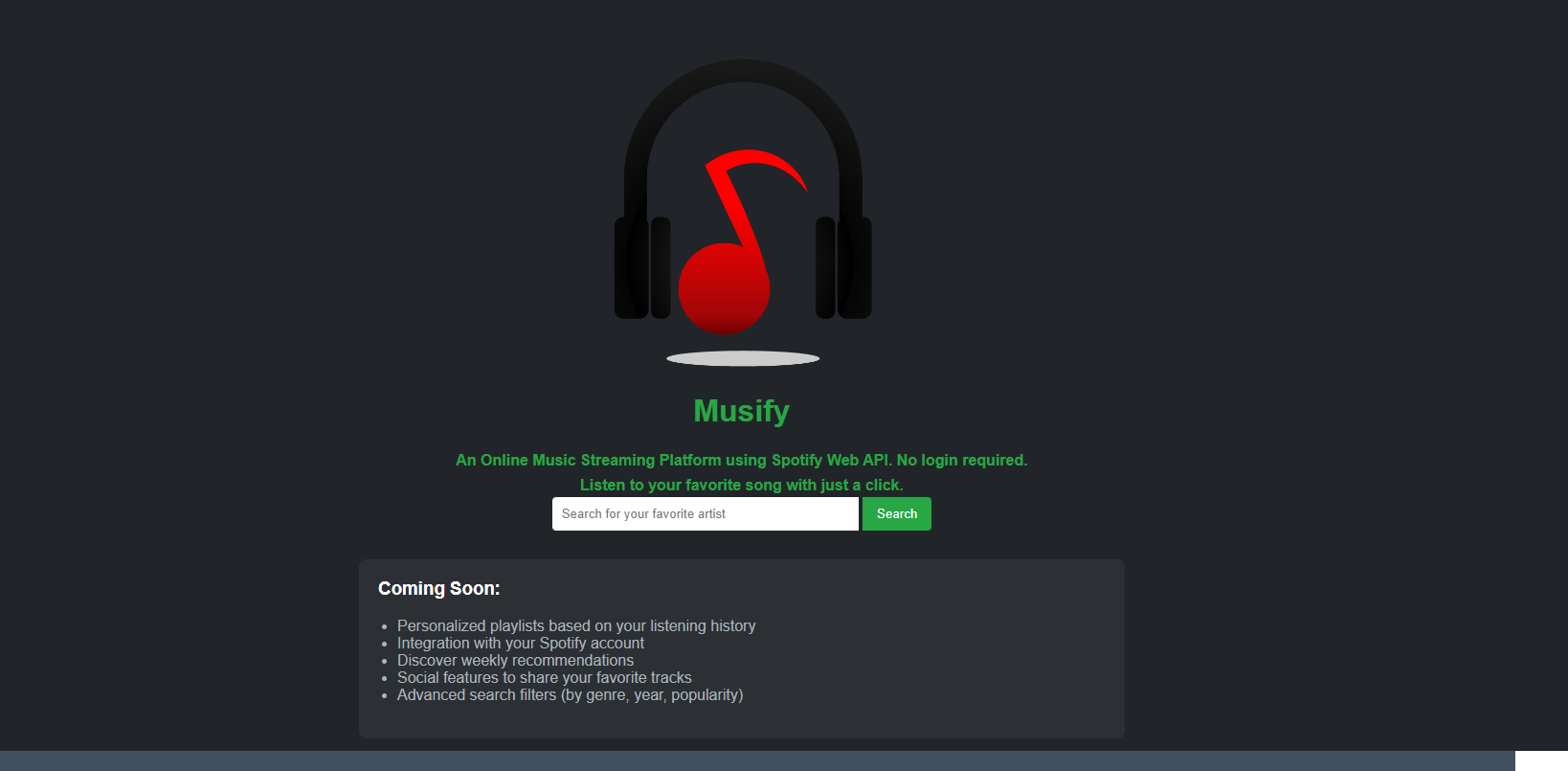 The main objectives of this project were to:
The main objectives of this project were to:
- Fetch Details: Retrieve information about albums, artists, and tracks from Spotify.
- Play Previews: Provide users with a short preview of each song.
Future enhancements will include:
- Machine Learning Recommendations: Custom song recommendations based on user preferences.
- Advanced Playlist Features: Enhanced capabilities for managing and creating playlists.
- Top Songs Filter: Display trending and popular songs.
Learning Experience
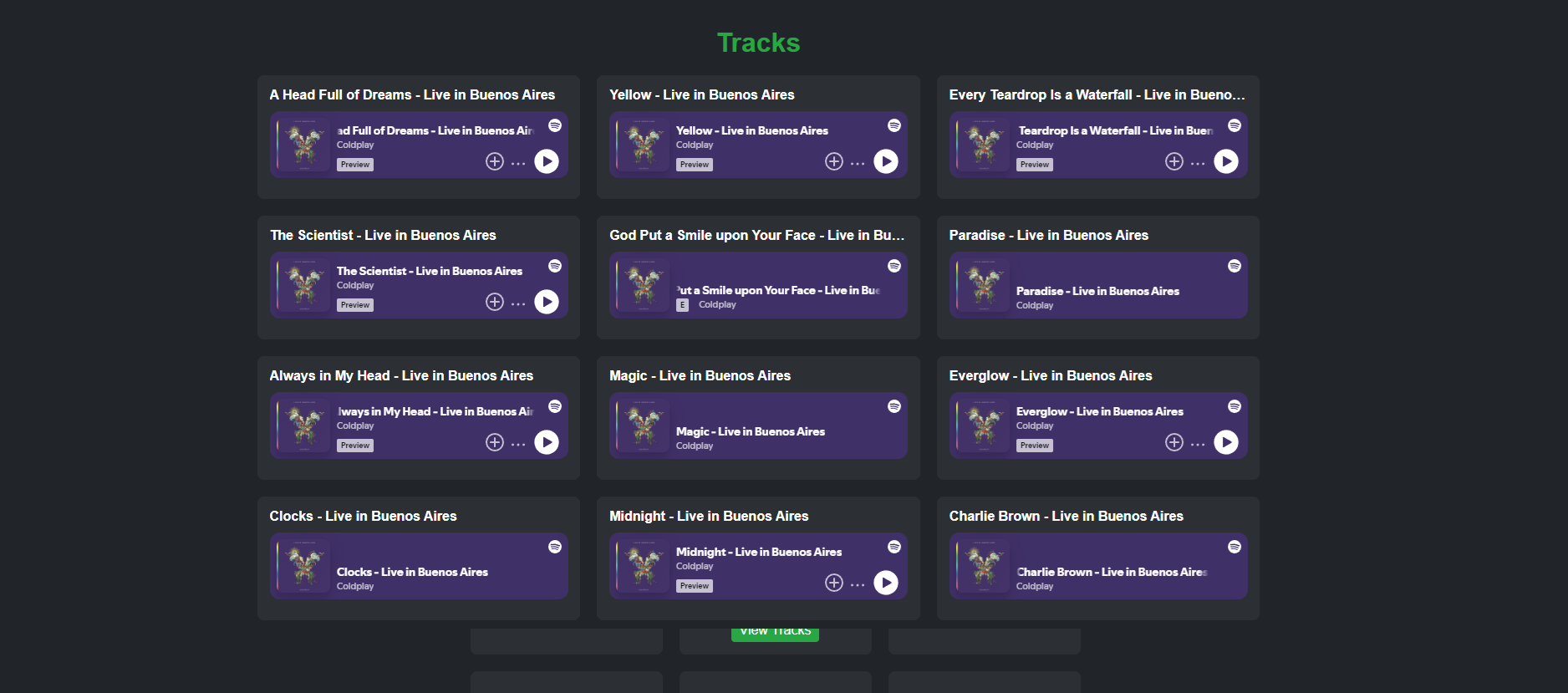
Working with the Spotify Web API
Integrating with Spotify’s API provided a valuable learning experience in handling authentication, data retrieval, and API interactions. I gained hands-on experience with:
- OAuth 2.0: Implementing authentication to securely access Spotify’s resources.
- RESTful API Design: Crafting a clean, RESTful interface to interact with Spotify’s endpoints.
- Data Handling: Managing and presenting large amounts of music data efficiently.
Playing Song Previews
Adding the feature to play short song previews taught me about:
- Audio Handling: Managing audio playback in a web application.
- User Experience: Providing quick, interactive feedback to users by playing song snippets.
Features and User Benefits
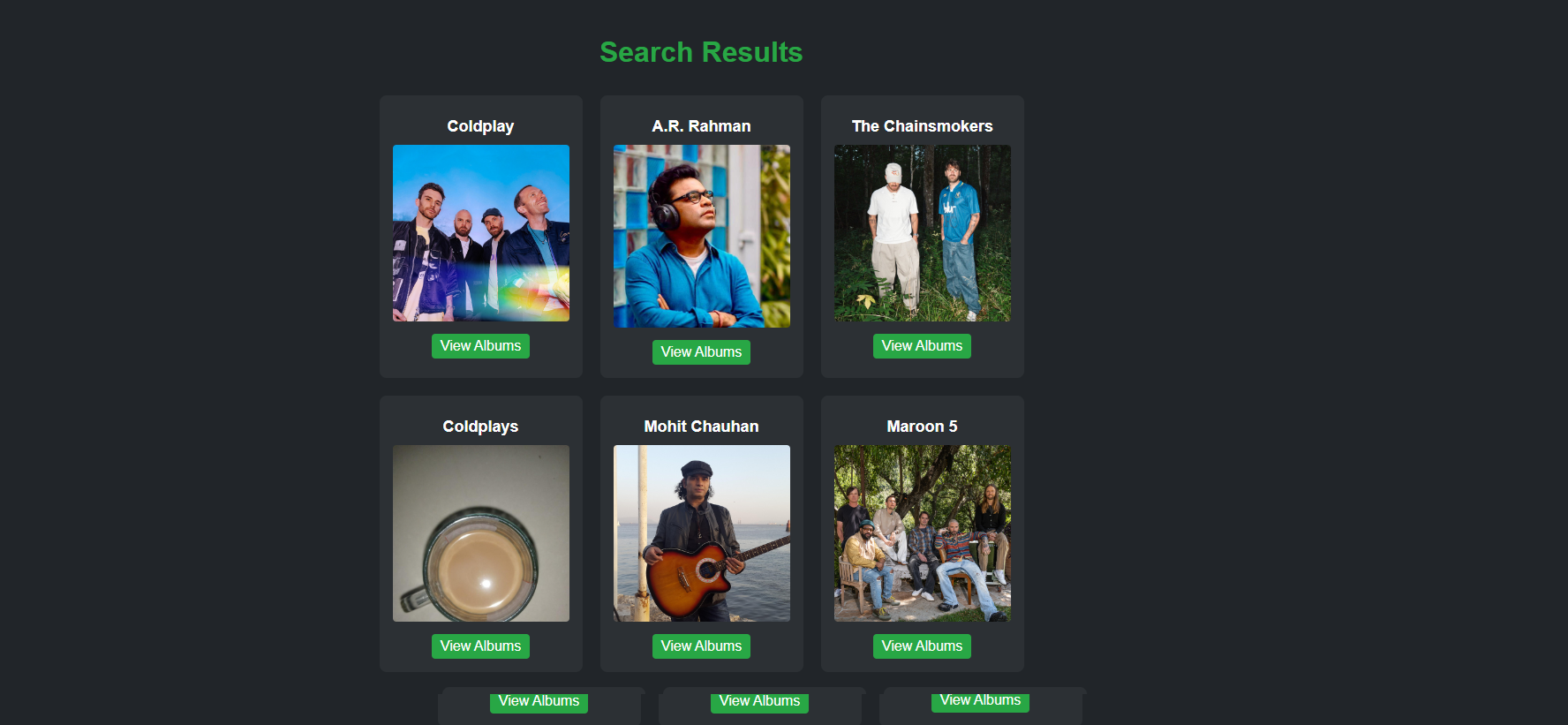
Fetching Music Data
The application allows users to easily access detailed information about their favorite music:
- Albums: Retrieve album details including track lists and release dates.
- Artists: Get information about artists, their albums, and related tracks.
- Songs: Fetch individual song details and metadata.
Playing Song Previews
Users can listen to a 30-second preview of each song, giving them a quick taste of the music before deciding to explore further. This feature:
- Enhances Discovery: Helps users quickly preview and discover new music.
- Improves Engagement: Provides an interactive experience by letting users hear a snippet of the song.
Future Enhancements
-
Machine Learning-based Song Recommendations:
- I plan to build a recommendation engine that uses machine learning algorithms to suggest songs based on individual listening habits and preferences. This will provide a personalized music discovery experience for users.
-
Advanced Playlist Integration:
- Future updates will include features for creating, managing, and sharing playlists, allowing users to organize their music more effectively and interact with their favorite tracks.
-
Top Songs Filter:
- I’ll introduce a feature to filter and display trending songs, helping users stay updated with the latest hits and popular tracks.
Conclusion
Integrating the Spotify Web API has been a significant learning opportunity, offering insights into API interactions, data management, and user experience design. The application not only provides users with detailed music data and preview features but also sets the stage for future enhancements like personalized recommendations and advanced playlist management. This project has been a rewarding exploration of music data integration and continues to evolve with new features and improvements.
Feel free to explore the application and stay tuned for future updates as I work on expanding its capabilities!