Introduction
Implementing Real-time communication has become a crucial feature in modern applications, and I recently embarked on a project to implement a real-time chat system between two users. This project focused on public chat functionality, with plans for private chat features in the future. Leveraging Django Channels for asynchronous messaging and HTMX for a reactive frontend, I explored the intricacies of building a real-time chat application. In this blog, I’ll share my learning experience, technical choices, and future enhancements.
Project Overview
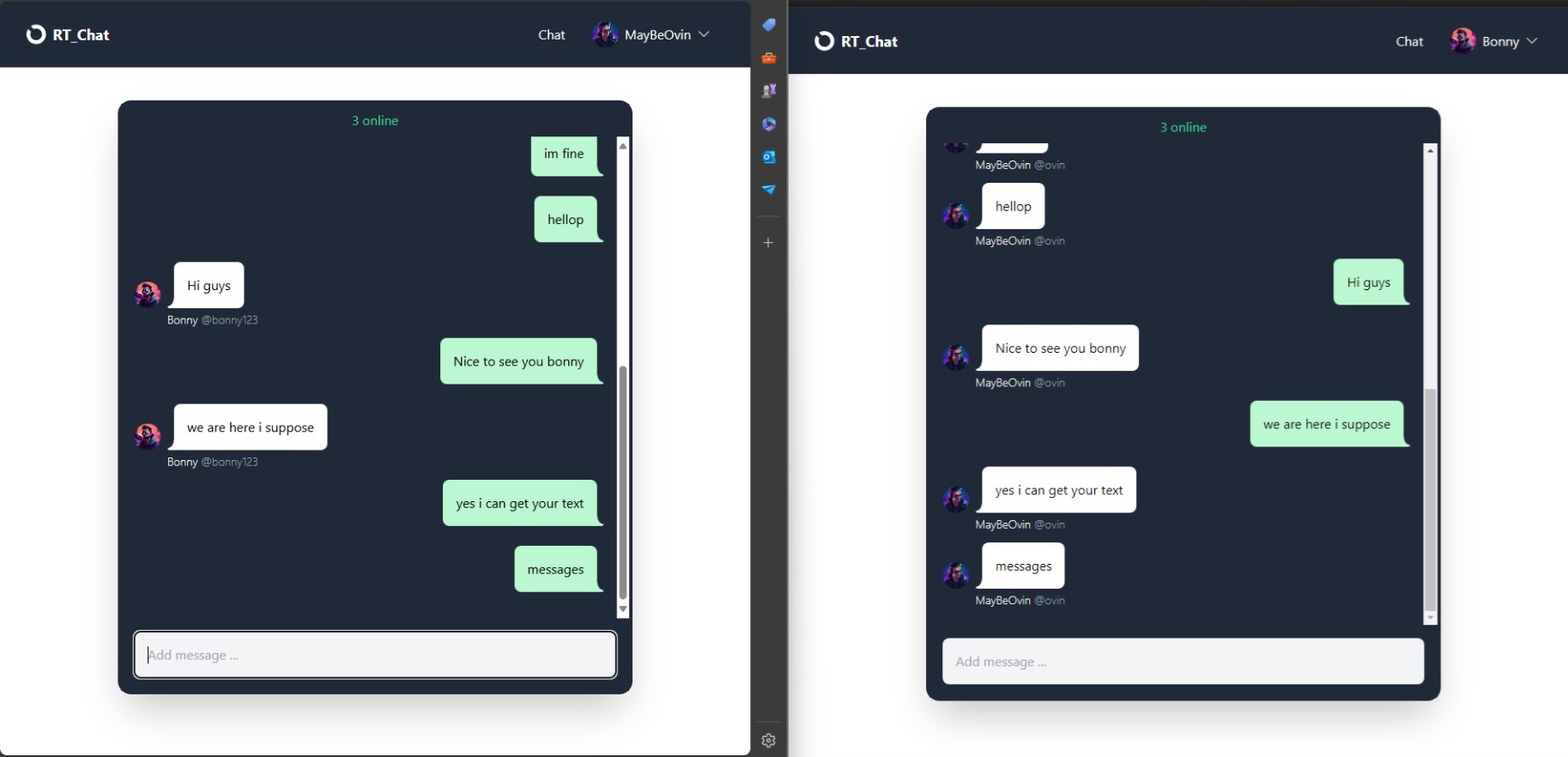 The chat application supports:
The chat application supports:
- Public Chat: Users can exchange messages in a public chat room.
- Future Plans: Implementation of private chat between users.
Key Technologies
- Django Channels: Enables handling of asynchronous messaging.
- ASGI: Used instead of WSGI to support asynchronous operations.
- HTMX: Achieved a reactive frontend with minimal JavaScript.
Learning Experience
Asynchronous Messaging with Django Channels
Integrating real-time chat required a shift from traditional synchronous handling to asynchronous messaging:
- Django Channels: This library extends Django to handle WebSockets and background tasks. It was essential for enabling real-time communication.
- ASGI vs WSGI: I learned about the limitations of WSGI in handling asynchronous operations, leading me to use ASGI (Asynchronous Server Gateway Interface) instead. ASGI allows for handling multiple requests concurrently, which is crucial for real-time applications.
Frontend Reactivity with HTMX
On the frontend, achieving reactivity without a full SPA (Single Page Application) framework was a valuable experience:
- HTMX: This library allows for dynamic, client-side updates by extending HTML with AJAX capabilities. I used HTMX to handle real-time updates and interactions, which reduced the need for complex JavaScript frameworks and simplified the frontend code.
Code Snippet: Setting Up Django Channels
# routing.py
from channels.auth import AuthMiddlewareStack
from channels.routing import ProtocolTypeRouter, URLRouter
from django.urls import path
from . import consumers
application = ProtocolTypeRouter({
"http": get_asgi_application(),
"websocket": AuthMiddlewareStack(
URLRouter([
path("ws/chat/", consumers.ChatConsumer.as_asgi()),
])
),
})